【C#】進捗状況ダイアログを表示しよう
今回のコードは以前作ったWebBrowserの続きとして作っていきます。
heych.hatenablog.com
進捗状況ダイアログ
- ソリューションエクスプローラーの「WebBrowser」を右クリックし、新規フォームを追加

フォームの追加 - Windows フォームの追加
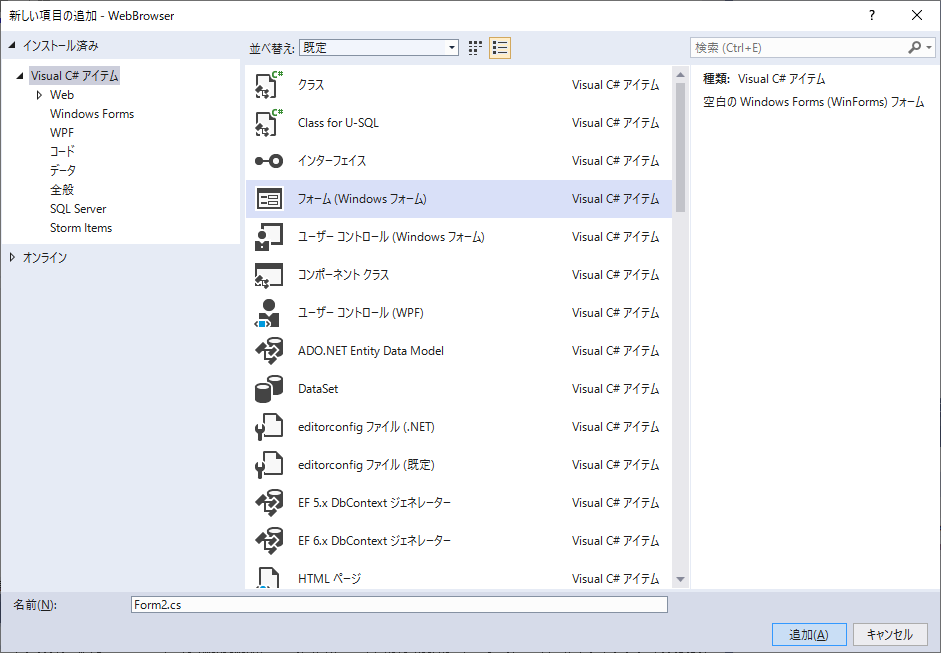
Windows フォーム - LabelとProgressbarを追加し、良い感じの大きさにする。
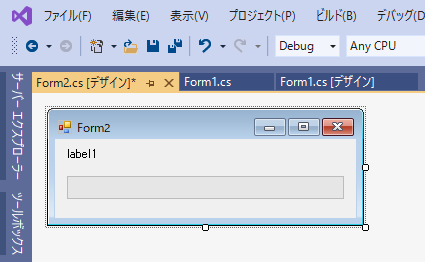
Form2 - Form2のプロパティ「FormBorderStyle」を「FixedDialog」に設定
- Form2のプロパティ「StartPosition」を「CenterParent」に設定
- Form2のプロパティ「ControlBox」を「False」に設定
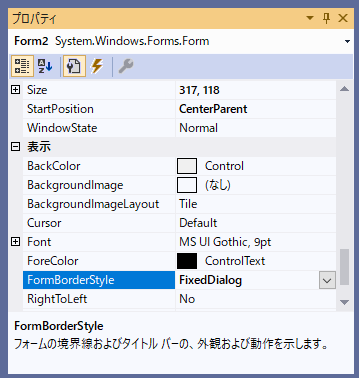
プロパティ変更 - progressBar1のプロパティ「Style」を「Marquee」に設定
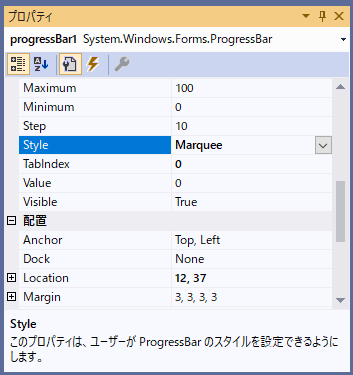
Marquee - コードの表示
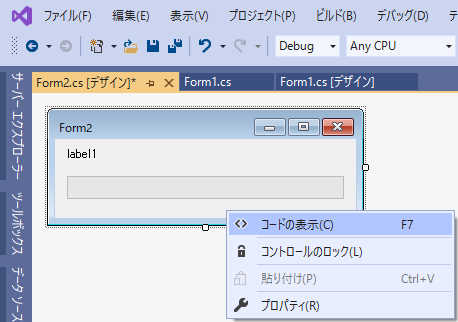
コードの表示 - Form2.csへコード追加
public Form2() { InitializeComponent(); } public string Title { get { return this.Text; } set { this.Text = value; } } public string Message { get { return label1.Text; } set { label1.Text = value; } }
- Form1のWebBrowserへ「Navigating」イベント追加

webBrowser1_Navigating - Form1.csへコード追加
Form2 progressbarDialog = new Form2(); public Form1() { InitializeComponent(); progressbarDialog.Title = "Navigating..."; progressbarDialog.Message = "Navigat中です。しばらくお待ちください。"; } private void textBox1_KeyPress(object sender, KeyPressEventArgs e) { if (e.KeyChar == (char)Keys.Enter) { try { webBrowser1.Navigate(textBox1.Text); } catch (Exception ex) { MessageBox.Show(ex.Message, ex.GetType().ToString()); } } } private void button1_Click(object sender, EventArgs e) { if(webBrowser1.CanGoBack) webBrowser1.GoBack(); } private void button2_Click(object sender, EventArgs e) { if (webBrowser1.CanGoForward) webBrowser1.GoForward(); } private void webBrowser1_Navigated(object sender, WebBrowserNavigatedEventArgs e) { textBox1.Text = webBrowser1.Url.ToString(); progressbarDialog.Hide(); } private void webBrowser1_Navigating(object sender, WebBrowserNavigatingEventArgs e) { //JSか何かの影響でフォームが閉じない場合があるため //自分で制御できる部分でダイアログ表示するのが望ましい if (progressbarDialog != null) progressbarDialog.Hide(); progressbarDialog.Show(this); }